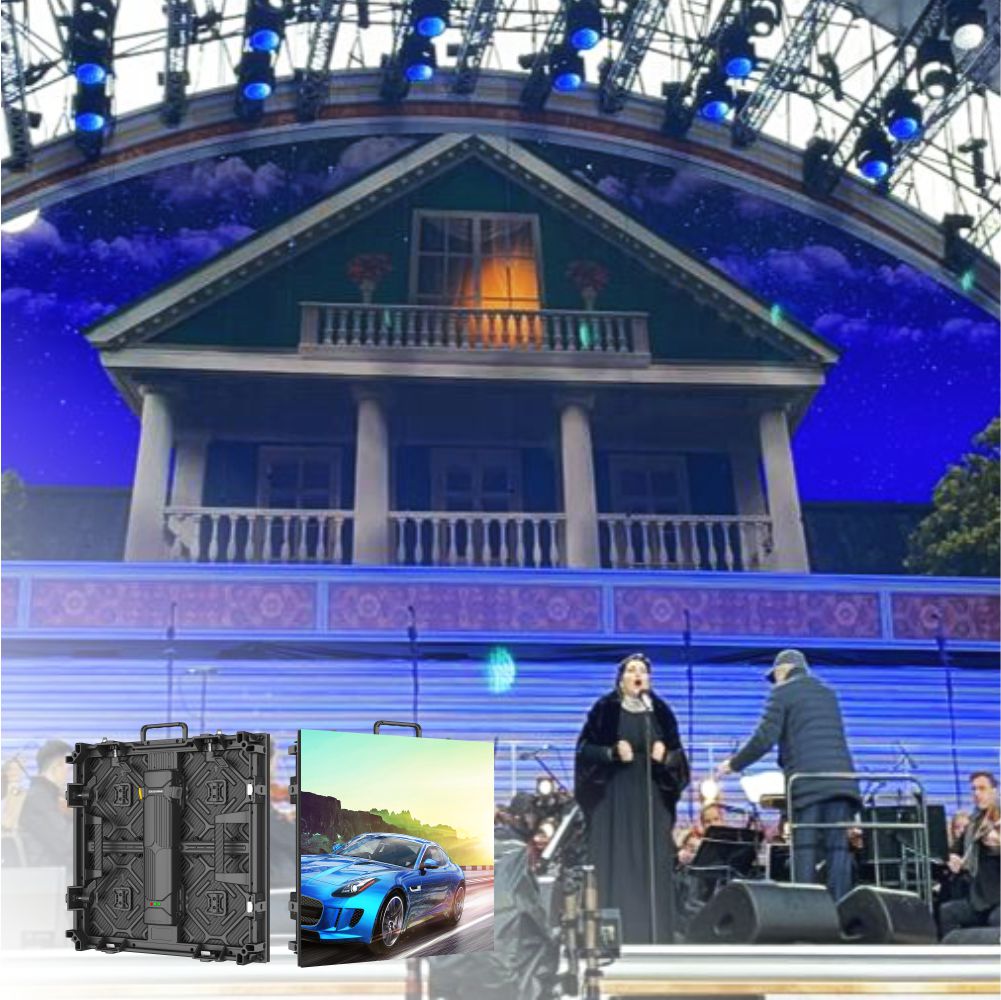The Indoor P3.9mm LED Video Panel provides a cost-effective, reliable solution for building professional video walls. Designed for long-distance viewing, the 3.9mm pixel pitch offers clear visuals for audiences standing 13–16 feet or more from the display. Technical Specifications Pixel pitch: 3.9mm Panel size: 500×500mm (19.7"×19.7") Brightness: 800–1000 nits Material: Lightweight die-cast aluminum (~7kg) Refresh rate: 3840–7680Hz Grayscale: 14–16 bit Lifespan: 50,000 hours Operation: up to 16 hours/day Design & Performance Panels are modular and seamless, designed for large-scale walls where impact matters most. The P3.9 pitch is widely used for stage backdrops, events, and fitness spaces where affordability and big visuals are priorities. Content & Control Requires a controller with content managed through: PC + controller for live switching and events. Android media player + controller for scheduled playback in fixed installations. Warranty & Delivery Panels are covered by a 2-year warranty and lifetime maintenance support. Stocked in the U.S., shipping is available in 3–5 business days, with rush options available. Applications Trade show and exhibition walls Stage and auditorium backdrops Event and hospitality venues Gyms and fitness centers Large retail and promotional environments The Indoor P3.9mm LED Panel is the go-to choice for cost-effective video walls where long-range visibility is key. For higher clarity at closer distances, P1.9mm, P2.6mm, and P2.9mm indoor options are also available, as well as outdoor-rated models for exterior use.
Ordering & Artwork Setup Guide
Step 1. Choose Product
- If you can not find the product you are looking for submit a custom quote here
Step 2. Select Product Options
- Size
- Color
- Turnaround Time
- Coating
- Etc.
Step 3. Add Product to Shopping Cart
- You will see an instant price for all listed products
- Click the Add To Cart Button
Step 4. Review Shopping Cart
- Name Your Job
- Select Shipping Method
- Add Any Special Instructions
- Once Satisfied Click The Checkout Button or Continue Shopping
Step 5. Payment Page
- Select Billing Address
- Select Payment Method
- Review and Accept Terms/Conditions
- Click Complete Button
Step 6. Upload Files
- Upload Now
- Upload Later
- My Designer Will Upload
- Files Are At A 3rd Party Download Source (i.e. ftp, dropbox, sendspace)