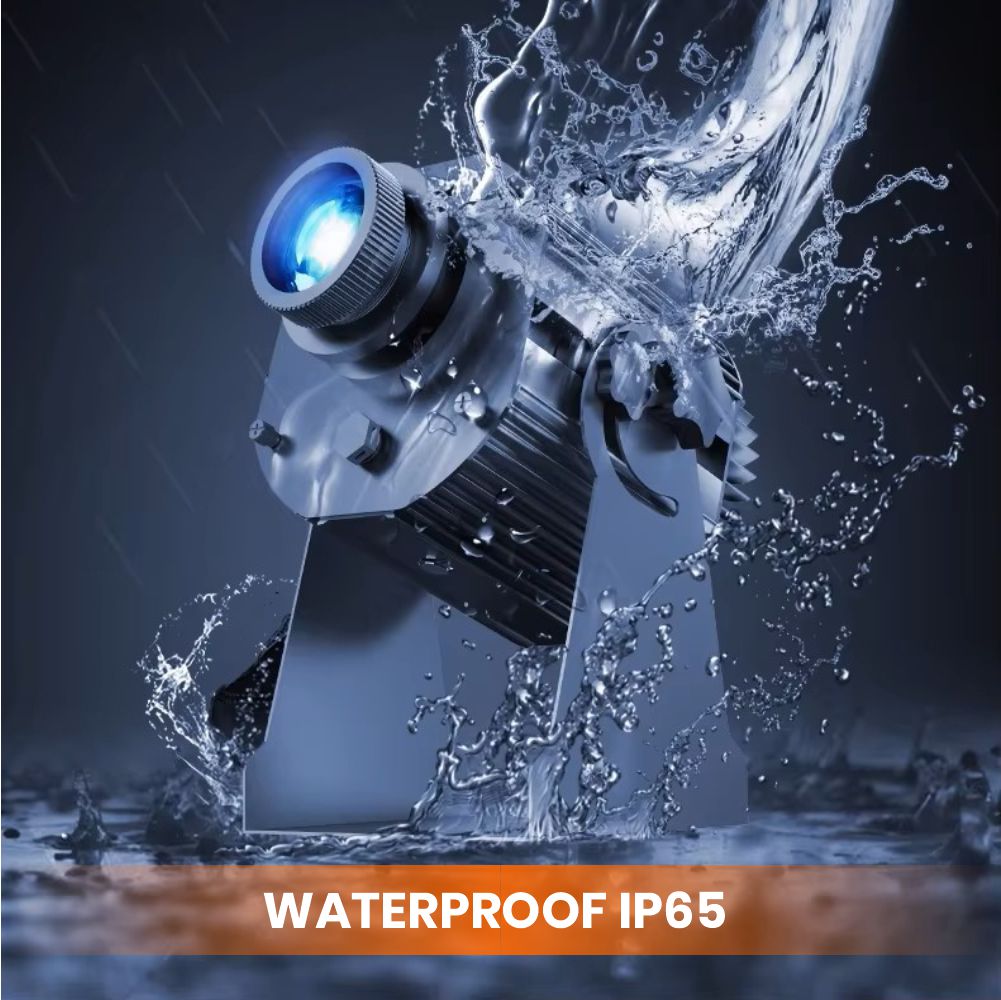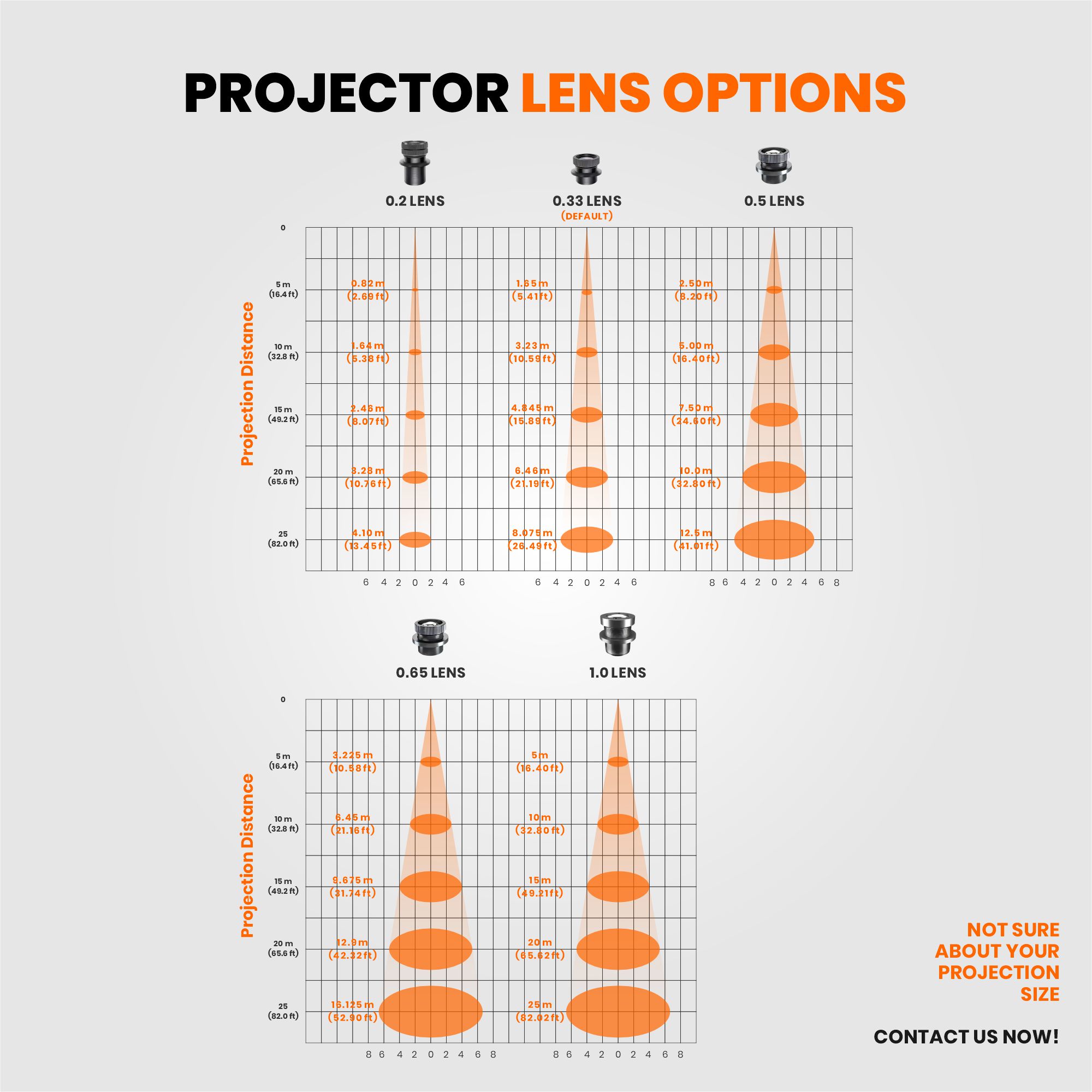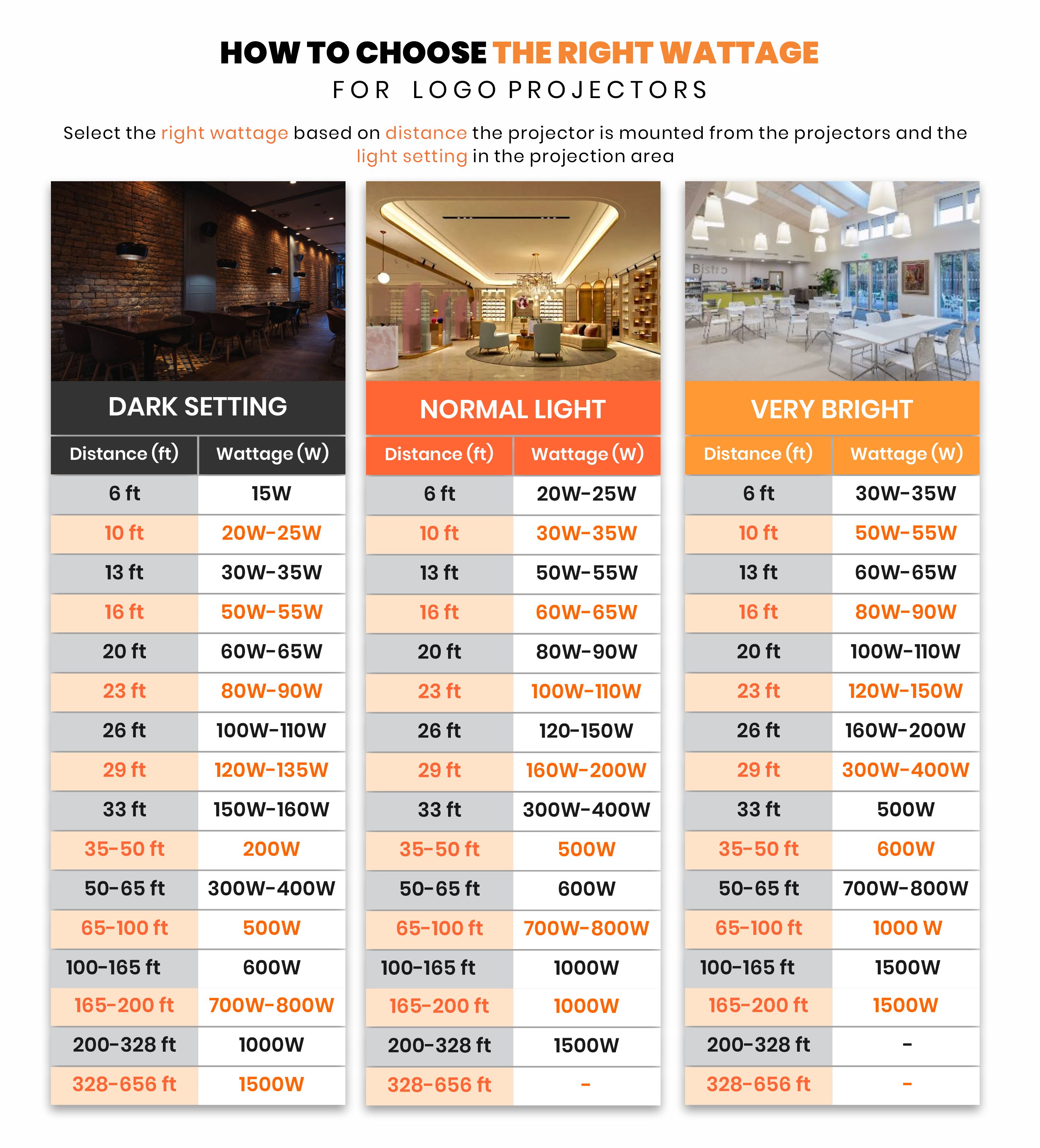The Walking Light Projector – Commercial-Grade (35W–200W) is a powerful tool for clients who want to add dynamic ambience and branding to their spaces.
Eye-Catching Animated Effect
Projects moving footsteps or glowing light trails, creating a seamless illusion of motion. The movement draws attention and enhances the atmosphere, making it ideal for brand activations, events, and high-traffic public spaces.
Flexible Power Options
Choose from 35W–200W models depending on the size and brightness needs of the installation.
Custom Gobos
Uses 37mm or 54mm gobos depending on wattage, and supports custom designs to tailor the projected effect to your brand or event.
Outdoor-Ready Build
IP65 waterproof housing
30,000-hr LED lifespan
Built for demanding public environments
Applications
Retail & Malls: Walking trails of light that grab attention.
Events & Exhibits: Create memorable visitor experiences.
Parks & Public Spaces: Add ambience and atmosphere with light motion.
Corporate/Branding: Turn foot traffic into an interactive branding opportunity.
Key Benefits
Commercial-grade special effects projector
Animated footsteps/light trails effect
Wattage range: 35W–200W
Uses 37mm/54mm gobos
2 free gobos included (full-color + single-color)
Custom gobos supported
IP65 waterproof housing
30,000-hr LED lifespan
Shipping included
The Walking Light Projector – Commercial-Grade delivers more than light—it delivers an immersive experience that transforms any space into a visually engaging environment.
Ordering & Artwork Setup Guide
Step 1. Choose Product
- If you can not find the product you are looking for submit a custom quote here
Step 2. Select Product Options
- Size
- Color
- Turnaround Time
- Coating
- Etc.
Step 3. Add Product to Shopping Cart
- You will see an instant price for all listed products
- Click the Add To Cart Button
Step 4. Review Shopping Cart
- Name Your Job
- Select Shipping Method
- Add Any Special Instructions
- Once Satisfied Click The Checkout Button or Continue Shopping
Step 5. Payment Page
- Select Billing Address
- Select Payment Method
- Review and Accept Terms/Conditions
- Click Complete Button
Step 6. Upload Files
- Upload Now
- Upload Later
- My Designer Will Upload
- Files Are At A 3rd Party Download Source (i.e. ftp, dropbox, sendspace)