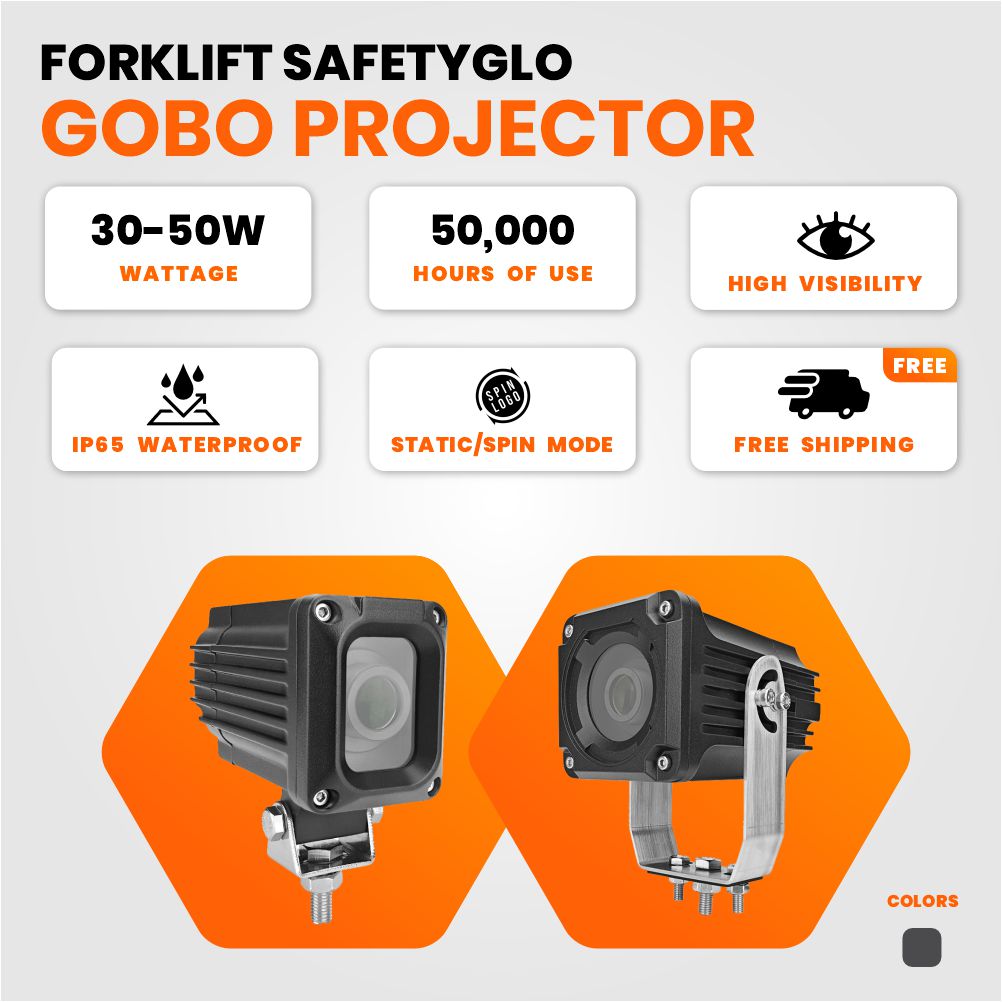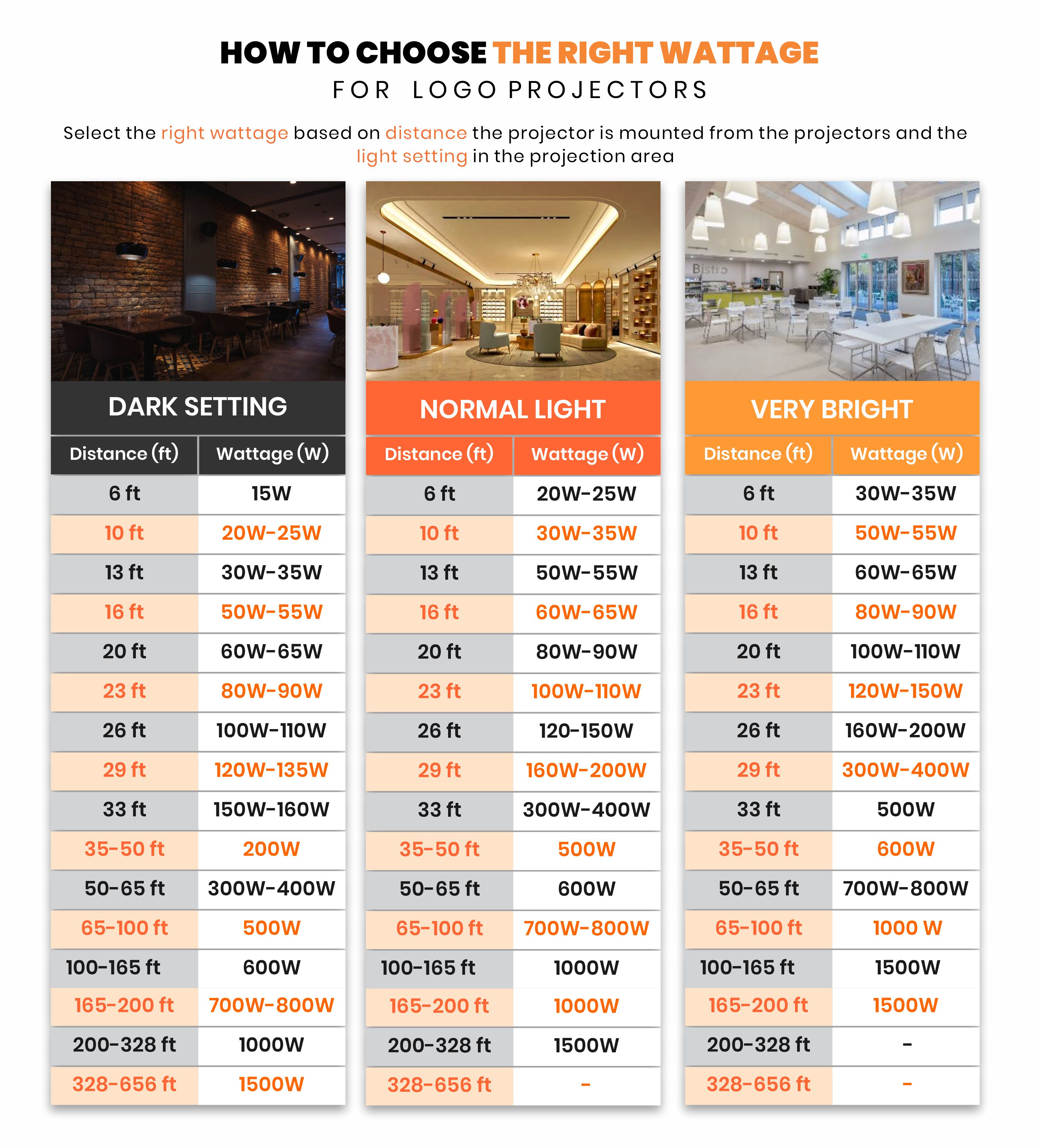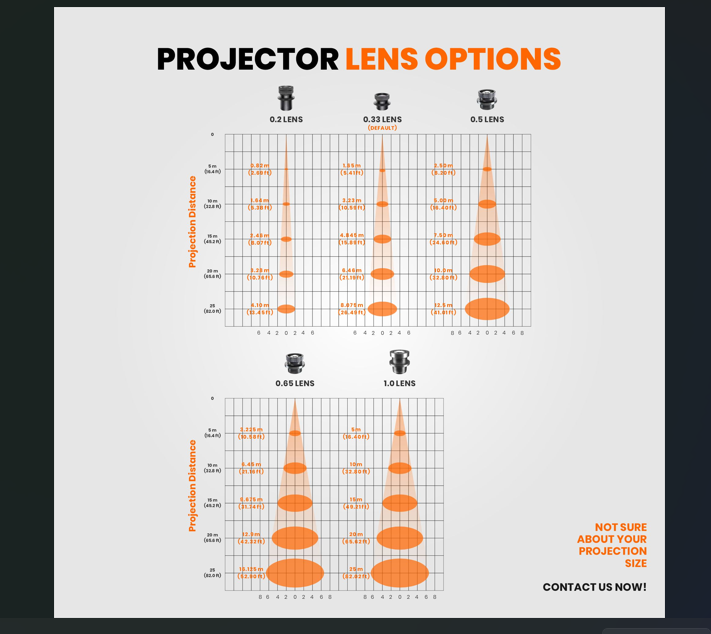The Forklift SafetyGlo Gobo Projector – 30W–50W is a commercial-grade safety solution for warehouses, factories, and industrial facilities.
Projected Safety Symbols
Paint and tape fade or wear away—this projector displays bright, clear safety icons and text directly onto surfaces. From stop signs to pedestrian symbols, the imagery helps workers stay aware in busy environments.
Projection Range
Delivers crisp visibility at 10–20 ft under normal warehouse lighting.
Can project up to ~40 ft in dark settings, where brightness and clarity are maximized.
Built for Industry
IP67 waterproof/dustproof housing
Rugged aluminum body and stainless steel bracket
Rated for up to 10,000 hours of use
Power Options
Choose between the 30W model for smaller areas and the 50W model for larger or brighter environments. Both run on 10–80V power, making them compatible with forklifts, vehicles, and facility systems.
Applications
Forklift-mounted safety projection
Warehouse crosswalks and hazard zones
Factory aisle and floor marking
Pedestrian safety cues in logistics hubs
Key Benefits
Commercial-grade projector for safety
10–20 ft clear projection (up to 40 ft in dark settings)
Available in 30W or 50W models
IP67 waterproof/dustproof housing
10,000-hour lifespan
10–80V input range
Rugged design for forklifts & facilities
Shipping included
The Forklift SafetyGlo Gobo Projector – 30W–50W offers a modern, low-maintenance way to improve safety visibility in high-traffic industrial environments.
Ordering & Artwork Setup Guide
Step 1. Choose Product
- If you can not find the product you are looking for submit a custom quote here
Step 2. Select Product Options
- Size
- Color
- Turnaround Time
- Coating
- Etc.
Step 3. Add Product to Shopping Cart
- You will see an instant price for all listed products
- Click the Add To Cart Button
Step 4. Review Shopping Cart
- Name Your Job
- Select Shipping Method
- Add Any Special Instructions
- Once Satisfied Click The Checkout Button or Continue Shopping
Step 5. Payment Page
- Select Billing Address
- Select Payment Method
- Review and Accept Terms/Conditions
- Click Complete Button
Step 6. Upload Files
- Upload Now
- Upload Later
- My Designer Will Upload
- Files Are At A 3rd Party Download Source (i.e. ftp, dropbox, sendspace)