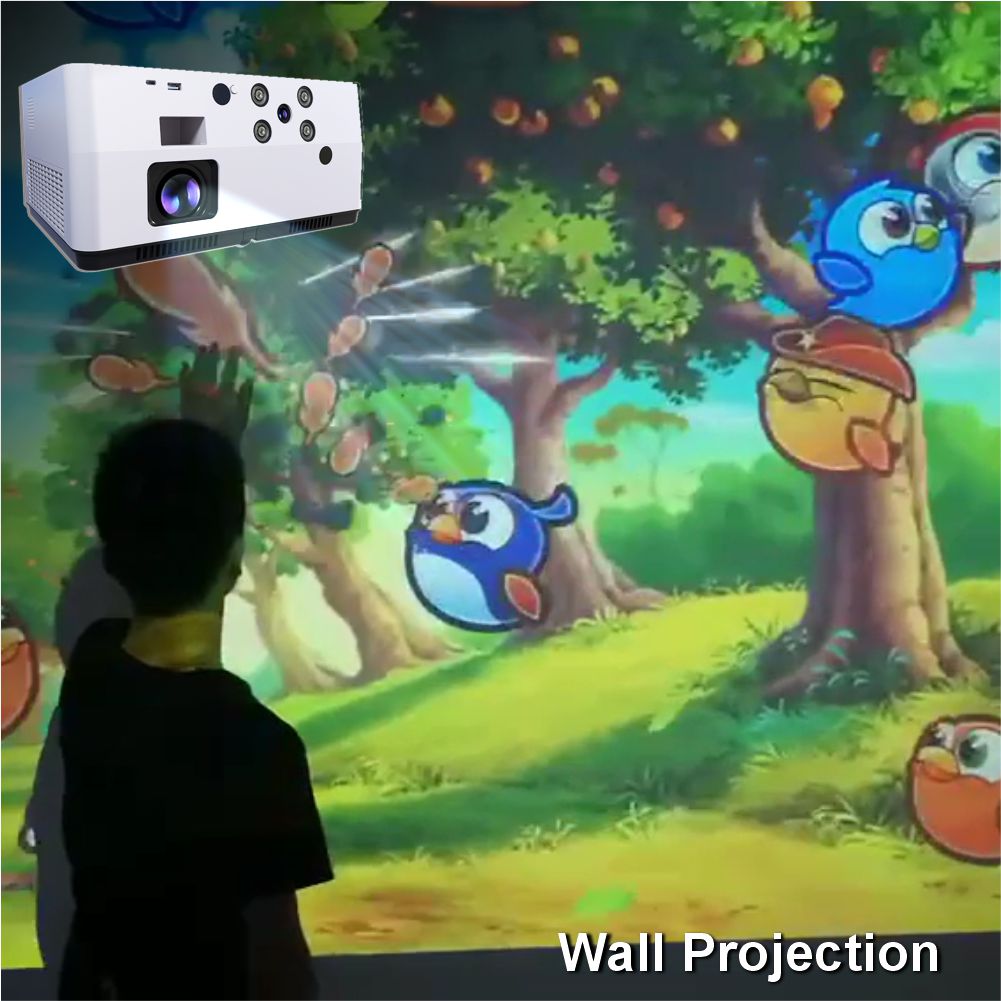The All-In-One Interactive Projector – Commercial-Grade is designed for schools, museums, retail, and family entertainment centers that want to offer immersive interactive experiences.
Floor OR Wall Projection
Each system is dedicated to one format:
Floor games – encourage active play and motion-driven interaction.
Wall games – create vertical experiences for learning, branding, and entertainment.
Game Library
Preloaded with 45+ interactive games, the system provides variety for all ages. Sports, puzzles, educational modules, and creative activities are included.
Sensor Options
Every projector includes a camera sensor. For high-traffic venues or installations requiring greater precision, the radar sensor upgrade delivers smoother interaction, faster response, and reliable performance in any lighting condition.
Immersive Content & Larger Spaces
Beyond games, the system can project immersive content—from branded campaigns to presentations and educational lessons. Multiple units can be mapped together to cover entire rooms or halls with a seamless interactive display.
Professional Reliability
4K/HD visuals for vibrant clarity
15,000-hour lifespan with cooling system
Rugged, commercial-grade build for daily operation
Applications
Education: Bring lessons to life with interactive learning tools.
Museums: Add interactive exhibits for visitors.
Retail: Use walls or floors for branded displays.
Play Areas & Entertainment: Keep children and families engaged.
Key Benefits
Commercial-grade all-in-one design
45+ interactive games included
Floor OR wall models available
Camera sensor standard; radar sensor upgrade available
Mapping support for larger interactive spaces
Supports immersive content beyond games
4K/HD resolution
15,000-hr lifespan
Shipping included
The All-In-One Interactive Projector – Commercial-Grade delivers scalable, engaging, and durable interactive solutions for spaces that demand impact and reliability.
Ordering & Artwork Setup Guide
Step 1. Choose Product
- If you can not find the product you are looking for submit a custom quote here
Step 2. Select Product Options
- Size
- Color
- Turnaround Time
- Coating
- Etc.
Step 3. Add Product to Shopping Cart
- You will see an instant price for all listed products
- Click the Add To Cart Button
Step 4. Review Shopping Cart
- Name Your Job
- Select Shipping Method
- Add Any Special Instructions
- Once Satisfied Click The Checkout Button or Continue Shopping
Step 5. Payment Page
- Select Billing Address
- Select Payment Method
- Review and Accept Terms/Conditions
- Click Complete Button
Step 6. Upload Files
- Upload Now
- Upload Later
- My Designer Will Upload
- Files Are At A 3rd Party Download Source (i.e. ftp, dropbox, sendspace)