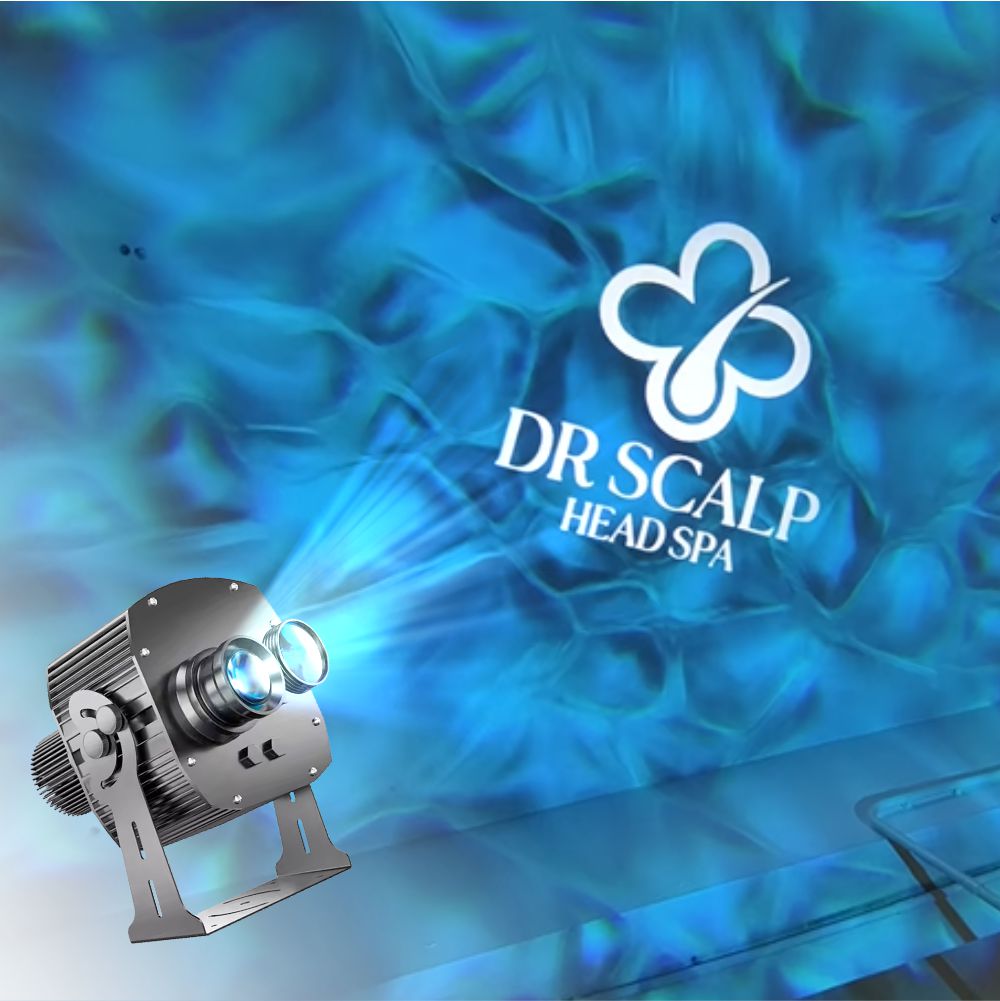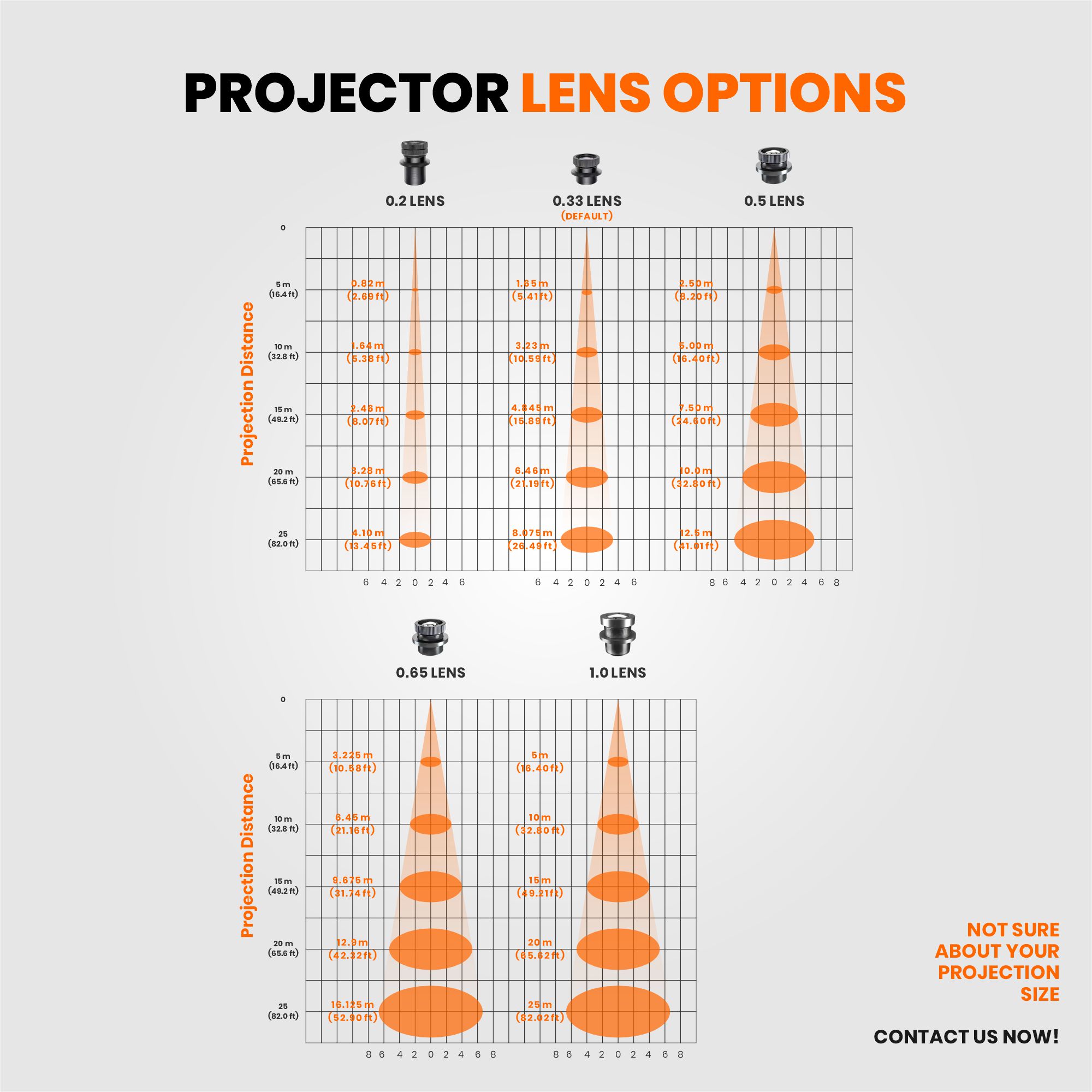The Infinity Dual Lens Gobo Projector offers a unique advantage over single-lens projectors by combining two projection systems in one housing. Available in 60W, 100W, and 160W, the total wattage is split evenly between the two lenses (for example, a 100W model operates as 50W per lens). This design allows for flexible combinations of effects and logos that maximize visibility and creativity.
Clients can select from three configuration options when ordering:
Water wave + logo
Logo + logo
Water wave + walking pattern
Each projector comes complete with 2 full-color custom gobos (logo/artwork/message), providing a turnkey branding solution.
The projector includes a .33 lens for standard projection (~3.3 ft image at 10 ft), and features rotate/static modes with remote control. With an IP65 waterproof housing, the Dual Lens is built for both indoor and outdoor use, making it versatile across environments.
Projection distance varies by model and ambient conditions:
60W: best at 3–10 ft in darker spaces
100W: best at 3–15 ft
160W: capable of 3–33 ft projection
It’s important to note that projection results depend on both distance and ambient light. Lower wattage models perform best in darker rooms or shorter distances, while higher wattage models are ideal for brighter or larger spaces.
Key features:
Dual lens design (two projectors in one)
Wattage options: 60W / 100W / 160W (split between lenses)
Three configuration options: water wave + logo, logo + logo, water wave + walking pattern
2 full-color custom gobos included
Remote control and rotate/static modes
.33 lens standard (~3.3 ft image at 10 ft)
Projection distance up to 33 ft (depending on wattage and conditions)
IP65 waterproof, indoor/outdoor capable
Long-lasting LED life (up to 30,000 hours)
Shipping included
Turnaround: 1–2 weeks
Applications include retail, hospitality, entertainment, trade shows, and outdoor displays. Whether highlighting a brand, creating ambiance, or adding special effects, the Infinity Dual Lens Gobo Projector offers unmatched flexibility and professional presentation.
Ordering & Artwork Setup Guide
Step 1. Choose Product
- If you can not find the product you are looking for submit a custom quote here
Step 2. Select Product Options
- Size
- Color
- Turnaround Time
- Coating
- Etc.
Step 3. Add Product to Shopping Cart
- You will see an instant price for all listed products
- Click the Add To Cart Button
Step 4. Review Shopping Cart
- Name Your Job
- Select Shipping Method
- Add Any Special Instructions
- Once Satisfied Click The Checkout Button or Continue Shopping
Step 5. Payment Page
- Select Billing Address
- Select Payment Method
- Review and Accept Terms/Conditions
- Click Complete Button
Step 6. Upload Files
- Upload Now
- Upload Later
- My Designer Will Upload
- Files Are At A 3rd Party Download Source (i.e. ftp, dropbox, sendspace)