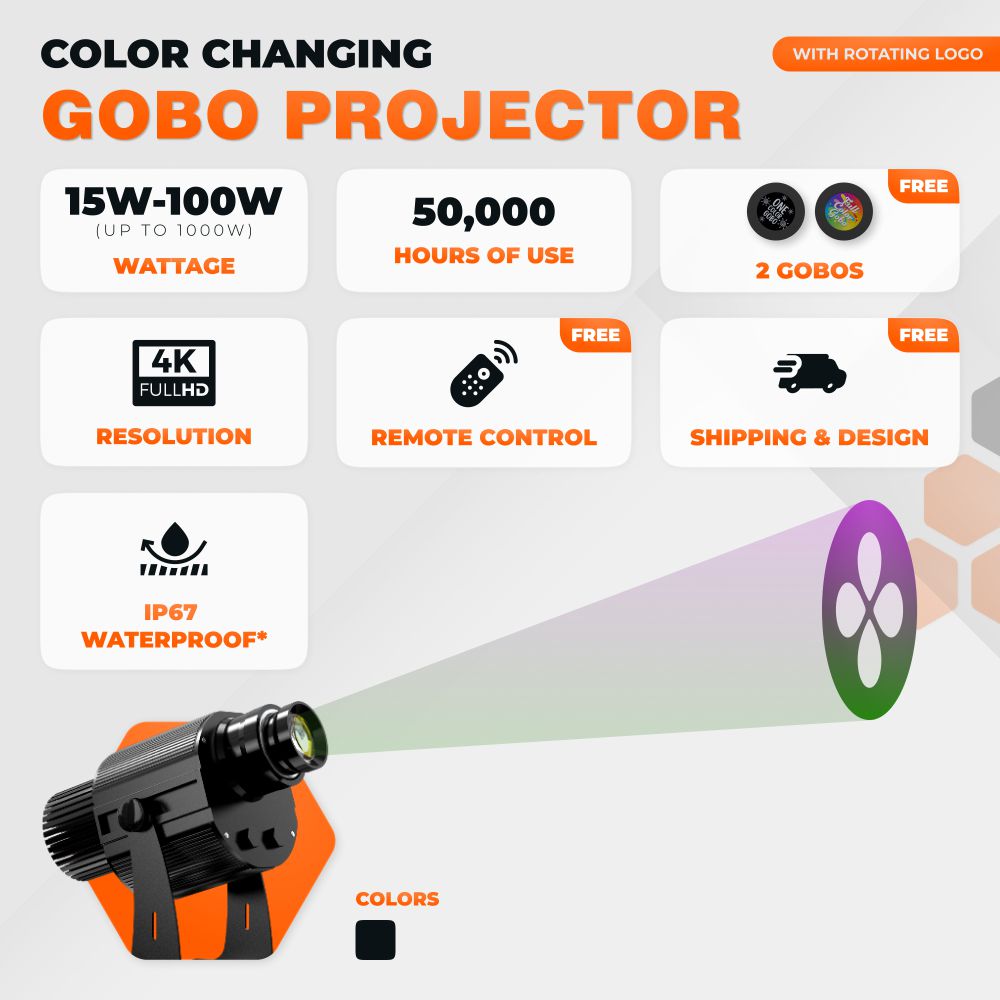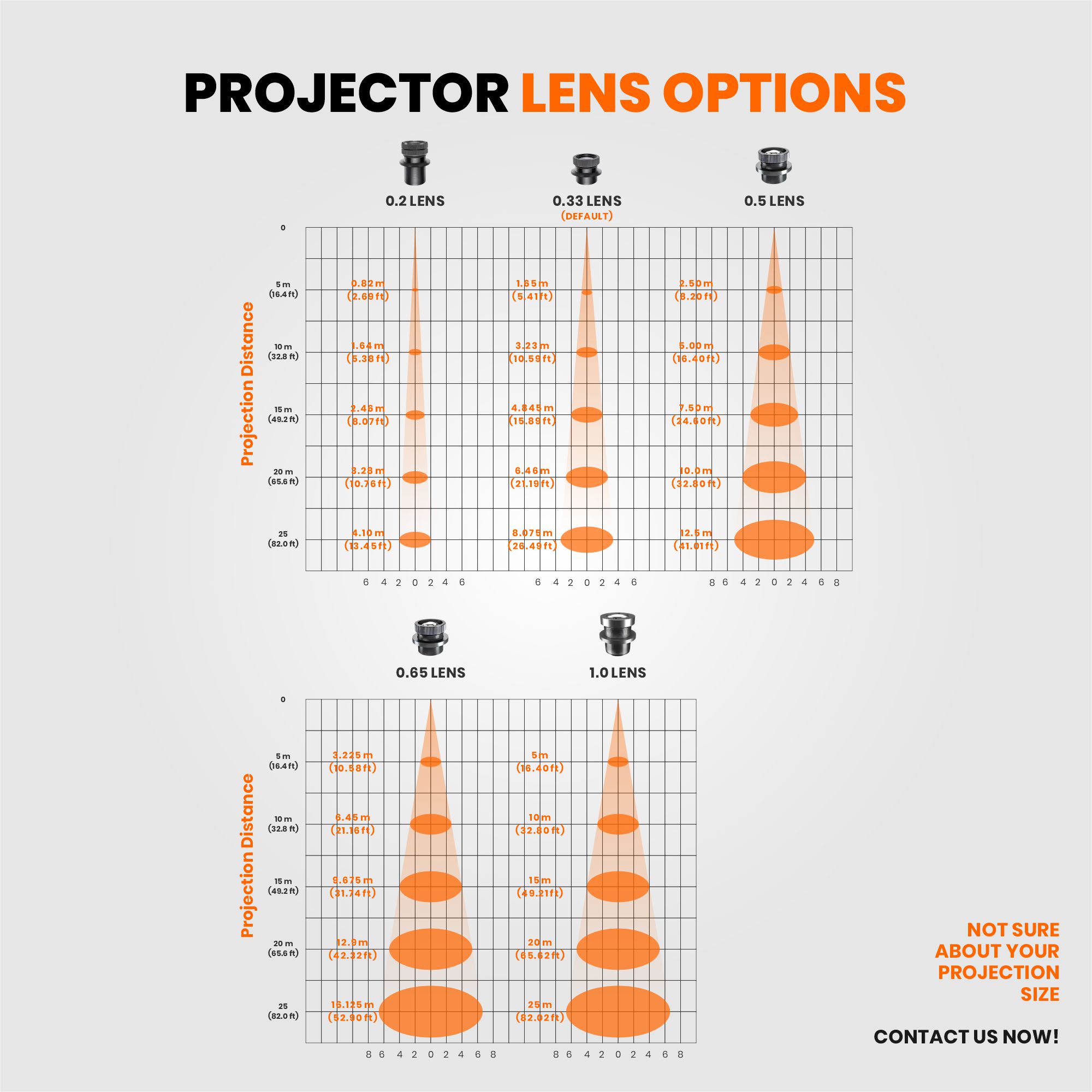The Color Gradient Changing Gobo Projector – Commercial-Grade (15W–100W) offers a powerful way to add color, ambience, and branding.
Animated Gradient Effect
Projects dynamic color gradients that transition between various colors, creating immersive visual impact. Logos, decorative patterns, or abstract shapes are enhanced by smooth color transitions.
Flexible Power Options
15W–30W: Great for small indoor areas.
50W–70W: Balanced power for mid-size spaces.
100W: High-brightness option for large events or outdoor setups.
Commercial Reliability
IP65 waterproof housing for outdoor durability
30,000-hour LED lifespan
Lens upgrades available to scale projection
Custom Gobos
Uses 37mm gobos. Each unit comes with 2 free gobos (1 full-color + 1 single-color). Custom gobos can also be made to fit your design needs.
Applications
Hospitality
Retail branding
Outdoor events
Exhibitions
Seasonal décor
Key Highlights
Commercial-grade projector
Wattages: 15W–100W
Dynamic gradient color projection
37mm gobos
2 free gobos included
30,000-hr LED lifespan
IP65 waterproof housing
Shipping included
The Color Gradient Changing Gobo Projector is a versatile special-effects projector that lets clients showcase logos or décor in a vibrant, animated way.
Ordering & Artwork Setup Guide
Step 1. Choose Product
- If you can not find the product you are looking for submit a custom quote here
Step 2. Select Product Options
- Size
- Color
- Turnaround Time
- Coating
- Etc.
Step 3. Add Product to Shopping Cart
- You will see an instant price for all listed products
- Click the Add To Cart Button
Step 4. Review Shopping Cart
- Name Your Job
- Select Shipping Method
- Add Any Special Instructions
- Once Satisfied Click The Checkout Button or Continue Shopping
Step 5. Payment Page
- Select Billing Address
- Select Payment Method
- Review and Accept Terms/Conditions
- Click Complete Button
Step 6. Upload Files
- Upload Now
- Upload Later
- My Designer Will Upload
- Files Are At A 3rd Party Download Source (i.e. ftp, dropbox, sendspace)