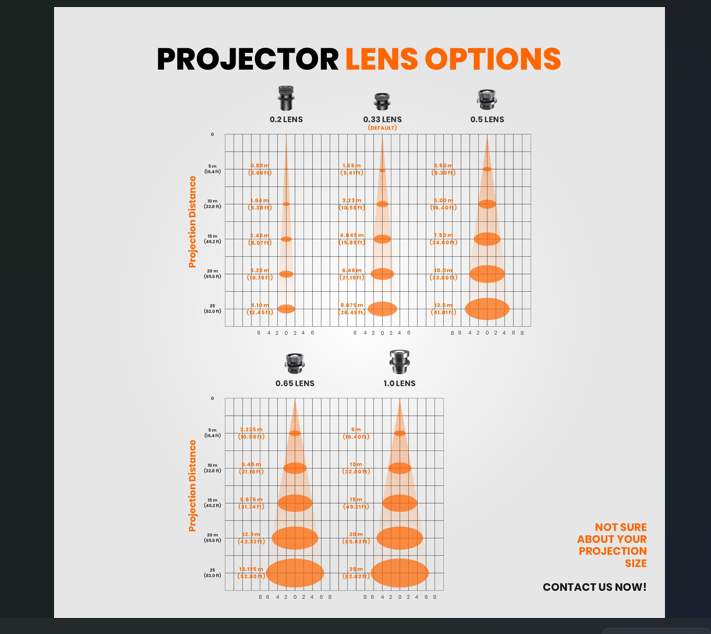The Falling Effect Outdoor Waterproof Gobo Projector – 100W–200W is designed to turn logos, designs, or patterns into moving displays. By adding motion to the projection, it creates a falling effect, making graphics appear like snow, rain, petals, or other cascading visuals.
Motion Effects that Engage
This projector doesn’t just display an image—it animates it. The falling effect draws attention instantly, making it ideal for branding, promotions, and entertainment applications.
Bright, Reliable Power
Available in 100W and 200W versions, this projector balances power and efficiency.
100W: Mid-sized outdoor areas, moderate distances.
200W: Larger surfaces, brighter conditions, or longer throws.
Outdoor-Ready
With Waterproof IP65 housing, the unit is built for permanent outdoor installations or temporary events. Rain or dust won’t interfere with performance.
Includes Two Gobos
Every projector ships with 2 gobos:
1 full-color for detailed branding.
1 single-color for simpler applications.
These can be used to create eye-catching motion effects tailored to your needs.
Long Service Life
The high-performance LED light source provides up to 30,000 hours of use, reducing the need for maintenance or replacement.
Shipping Included
All orders include free shipping, ensuring cost efficiency for businesses and organizations.
Applications
Corporate Branding: Moving logos projected on façades for impact.
Retail & Hospitality: Seasonal falling effects like snow or petals.
Festivals & Events: Large-scale motion graphics that engage crowds.
Safety & Wayfinding: Motion-enhanced arrows or warnings for visibility.
Why It’s Different
Most gobo projectors display static images. The Falling Effect Outdoor Waterproof Gobo Projector introduces motion, adding visual energy and distinction to your projection.
Falling motion effects built in.
100W–200W brightness options.
Waterproof IP65 housing.
2 gobos included (1 full-color, 1 single-color).
30,000 hours LED life.
Shipping included.
For businesses, venues, and event organizers, this projector blends branding with special effects to create displays that audiences won’t forget.
Ordering & Artwork Setup Guide
Step 1. Choose Product
- If you can not find the product you are looking for submit a custom quote here
Step 2. Select Product Options
- Size
- Color
- Turnaround Time
- Coating
- Etc.
Step 3. Add Product to Shopping Cart
- You will see an instant price for all listed products
- Click the Add To Cart Button
Step 4. Review Shopping Cart
- Name Your Job
- Select Shipping Method
- Add Any Special Instructions
- Once Satisfied Click The Checkout Button or Continue Shopping
Step 5. Payment Page
- Select Billing Address
- Select Payment Method
- Review and Accept Terms/Conditions
- Click Complete Button
Step 6. Upload Files
- Upload Now
- Upload Later
- My Designer Will Upload
- Files Are At A 3rd Party Download Source (i.e. ftp, dropbox, sendspace)