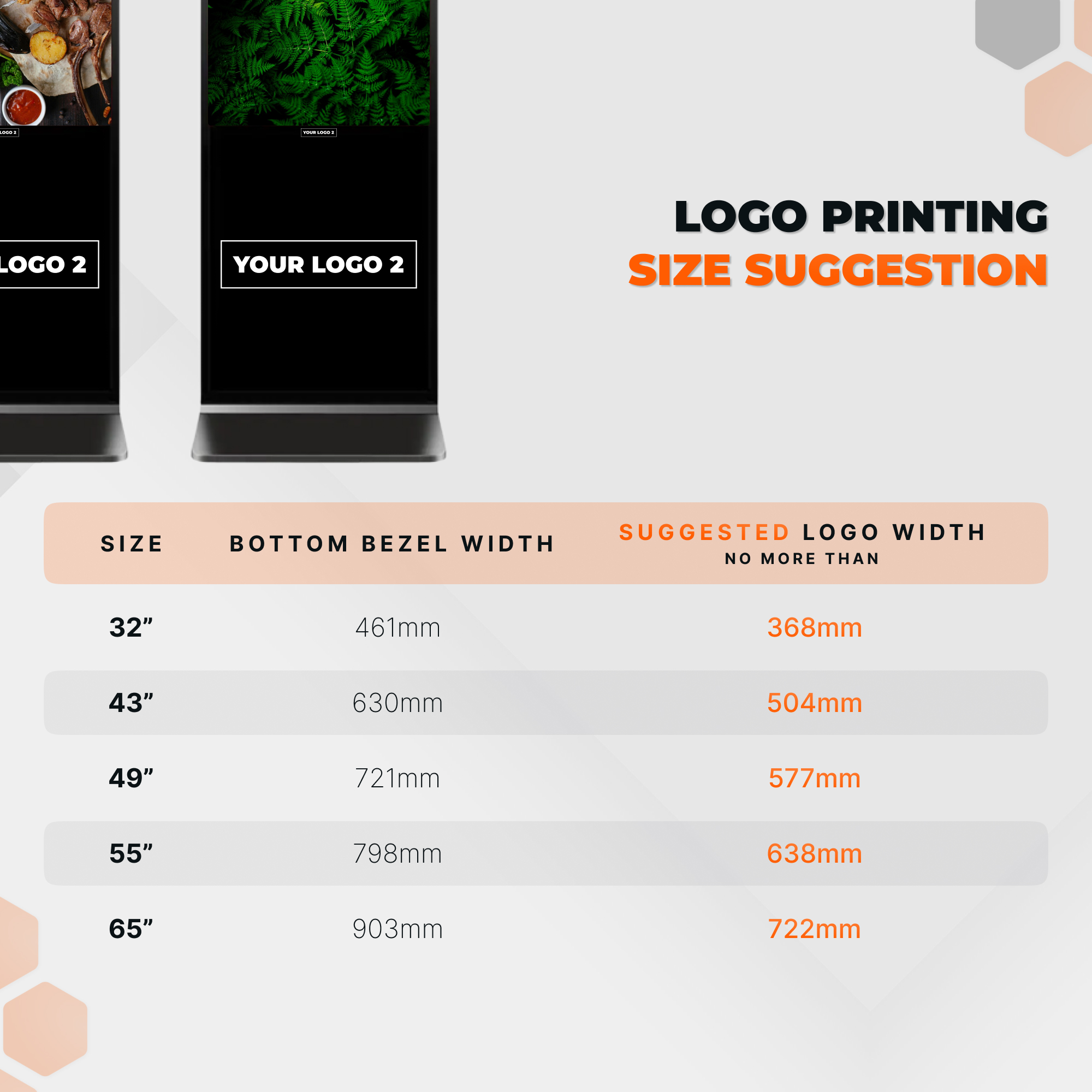The Floor Standing Information Kiosk with Capacitive Touch brings state-of-the-art interactive technology to your doorstep, packaged in a sleek and contemporary design. This kiosk is designed to cater to your interactive needs in any professional setting with sizes ranging from 21.5" to 65".
Featuring a capacitive touchscreen, it offers users an intuitive interface for effortless navigation, making it an ideal choice for tasks such as wayfinding, product exploration, and customer check-in. The responsive touchscreen invites users to interact with your content, creating an engaging and seamless experience.
With the base model, information is displayed with style and efficiency, while optional upgrades to the Android or Windows operating systems allow the kiosk to fulfill a wider array of interactive functions. Note that the base model requires a media player to unleash its full potential.
The installation process of this Floor Standing Information Kiosk is uncomplicated, promoting a quick and fuss-free setup in your chosen environment. 30 or 60 day turnaround options available ensure the kiosk is ready according to your schedule.
The kiosk's flexibility extends to its operating hours, accommodating both standard business hours (16/24) and 24/7 operations, providing a dependable solution for continuous engagement. With split-screen functionality, the kiosk conveys varied content configurations effectively, while remote update capability keeps displayed information fresh and relevant.
Enhancing the customizability, there is an option for a free logo imprint, adding to your brand's presence and impact. This feature makes each interaction not only an encounter with the kiosk but also a touchpoint with your brand, strengthening overall user experience.
By integrating the Floor Standing Information Kiosk with Capacitive Touch into your space, you are investing in an interactive solution that will resonate with users and enhance their experience. It's an investment in sophisticated technology and providing a higher level of service—a testament to your brand's innovation and customer-centric focus.
Ordering & Artwork Setup Guide
Step 1. Choose Product
- If you can not find the product you are looking for submit a custom quote here
Step 2. Select Product Options
- Size
- Color
- Turnaround Time
- Coating
- Etc.
Step 3. Add Product to Shopping Cart
- You will see an instant price for all listed products
- Click the Add To Cart Button
Step 4. Review Shopping Cart
- Name Your Job
- Select Shipping Method
- Add Any Special Instructions
- Once Satisfied Click The Checkout Button or Continue Shopping
Step 5. Payment Page
- Select Billing Address
- Select Payment Method
- Review and Accept Terms/Conditions
- Click Complete Button
Step 6. Upload Files
- Upload Now
- Upload Later
- My Designer Will Upload
- Files Are At A 3rd Party Download Source (i.e. ftp, dropbox, sendspace)